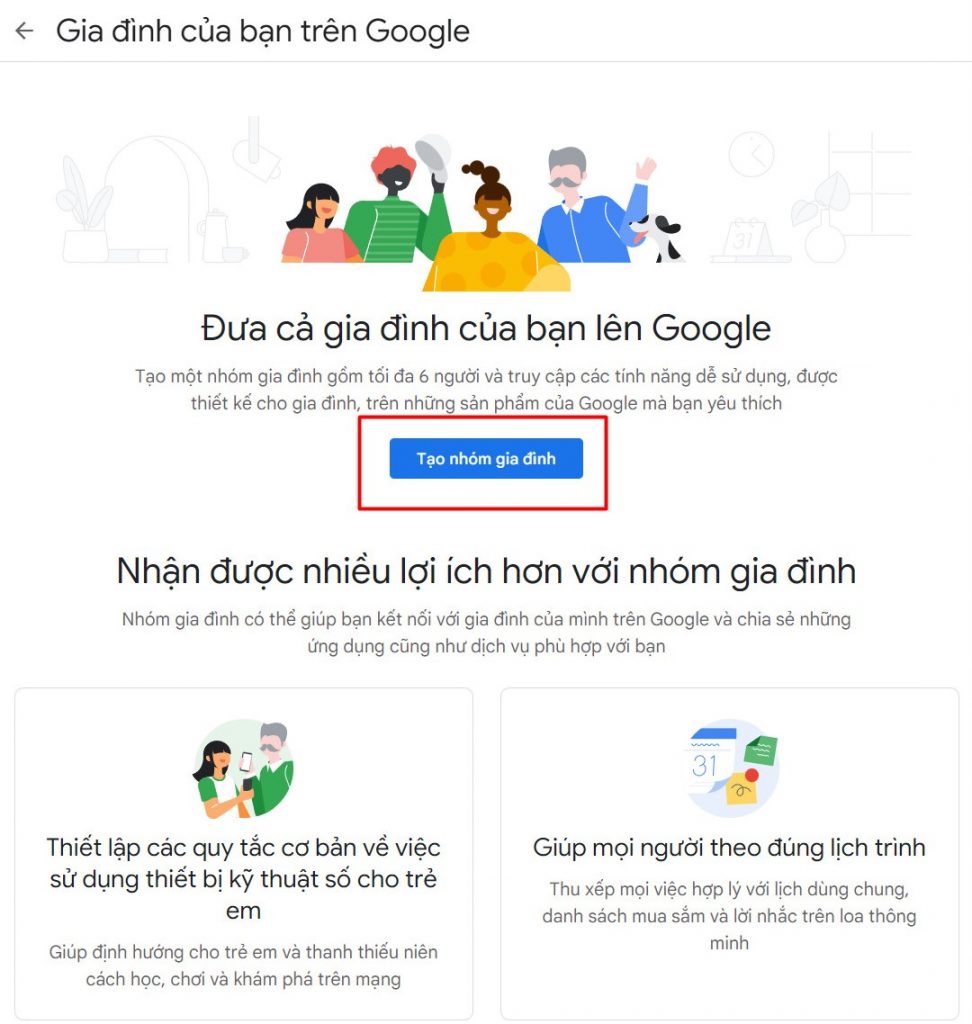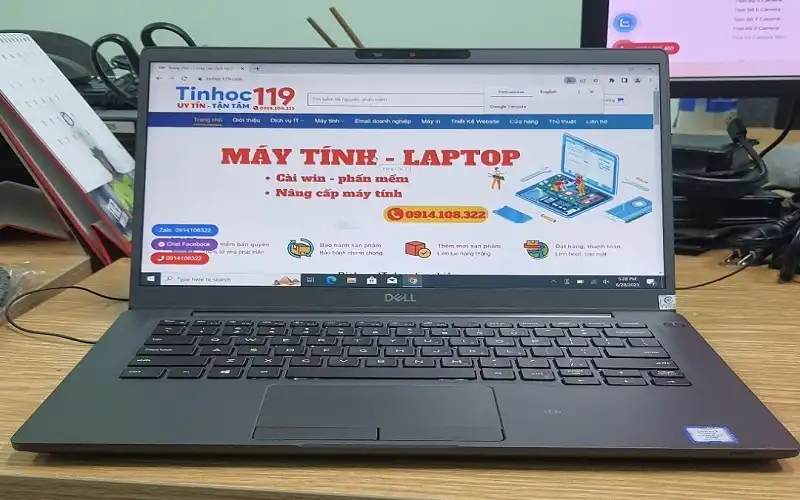Script to attach tất cả file SQL Server MDF cùng folder
Cần attach tất cả data mdf vào sql server
Khi mình chuyển server sql thì attach cả vài ngàn file vào máy chủ là cả cực hình
Solution
The solution involves creating a stored procedure (dbo.usp_MultiAttachSingleMDFFiles) that has one parameter for the folder path that contains the MDF files and then determines the contents of the MDF file using DBCC CHECKPRIMARYFILE.
The procedure loops over all the MDF files and for each file it will get the logical database name from the file, attach it to the SQL Server instance and rebuild the database log file in the process.
The procedure completes the following steps:
- A list of all the MDF file names are read from the folder and inserted into a table variable called @mdfFileNames. Note that in order to use this I am using xp_cmdshell which would need to be enabled. You can use sp_configure system procedure to enable it.
- The procedure checks to make sure that the MDF file is not already attached to the instance of SQL Server.
- The procedure loops over all the MDF file names using a cursor. In order to get the database name from the file name the procedure executes DBCC CHECKPRIMARYFILE for each file. This undocumented statement, when used with a value of 2 for the second parameter, gets the logical database name, collation and internal version number from the file.
- The process checks to make sure the version of the database is not newer than the version of the SQL Server instance.
- After getting the database name, the procedure executes the system procedure sp_attach_single_file_db with the database name and the MDF file name as parameters to attach the database to the SQL Server instance and rebuild a new log file for the database.
- The process is checked for errors by using a try and catch error handling block. If there is an error, the process will stop and print the MDF file that caused it to stop.
T-SQL Code to Attach Databases
USE master
GO
CREATE PROCEDURE [dbo].[usp_MultiAttachSingleMDFFiles] ( @mdfTempDir nvarchar(500) )
AS
BEGIN
DECLARE @dirstmt nvarchar(1000)
DECLARE @currFile nvarchar(160)
DECLARE @db_name nvarchar(256)
DECLARE @phys_name nvarchar(520)
DECLARE @dbccstmt nvarchar(1000)
DECLARE @db2attch_ver INT
DECLARE @curr_srv_ver INT
DECLARE @mdfFileNames TABLE (mdfFile nvarchar(260))
DECLARE @mdfFileATTR TABLE (attrName sql_variant, attrValue sql_variant)
DECLARE cf CURSOR FOR SELECT mdfFile FROM @mdfFileNames
SET NOCOUNT ON
-- get all mdf file names only , in bare format.
SET @dirstmt = 'dir /b "' + @mdfTempDir + '"\*.mdf'
INSERT into @mdfFileNames
EXEC xp_cmdshell @dirstmt
DELETE from @mdfFileNames where mdfFile IS NULL or mdfFile = 'File Not Found'
-- if file is already attached skip it
DELETE FROM @mdfFileNames
WHERE mdfFile IN (SELECT mdfFile FROM @mdfFileNames a INNER JOIN sys.master_files b ON lower(@mdfTempDir + '\' + a.mdfFile) = lower(b.physical_name) )
-- if no files exist then exit process
IF not exists (SELECT TOP 1 * FROM @mdfFileNames)
BEGIN
PRINT 'No files found to process'
RETURN
END
-- get the current server database version
SELECT @curr_srv_ver = CONVERT (int,DATABASEPROPERTYEX('master', 'version'))
BEGIN TRY
OPEN cf
FETCH NEXT FROM cf INTO @currFile
WHILE @@FETCH_STATUS = 0
BEGIN
SET @phys_name = @mdfTempDir + '\' + @currFile
SET @dbccstmt = 'DBCC checkprimaryfile (' + '"' + @phys_name + '"' + ',2)'
INSERT INTO @mdfFileATTR
EXEC (@dbccstmt)
SELECT @db_name = convert (nvarchar(256), attrValue)
FROM @mdfFileATTR
WHERE attrName = 'Database name'
-- get the candidate to be attached db version
SELECT @db2attch_ver = convert (int, attrValue)
FROM @mdfFileATTR
WHERE attrName = 'Database version'
-- if the current server database version is less that the attached db version
-- OR
-- if the database already exists then skip the attach
-- print an appropriate message message
IF (@db2attch_ver > @curr_srv_ver)
OR
(exists (SELECT 1
FROM sys.databases d
WHERE RTRIM(LTRIM(lower(d.name))) = RTRIM(LTRIM(lower(@db_name)))))
BEGIN
PRINT ''
PRINT ' Attach for database ' + @db_name + ' was not performed! '
PRINT ' Possible reasons : '
PRINT '1. ' + @db_name + ' DB version is higher that the currnet server version.'
PRINT '2. ' + @db_name + ' DB already exists on server.'
PRINT ''
END
ELSE
BEGIN
EXEC sp_attach_single_file_db @dbname= @db_name , @physname = @phys_name
PRINT ''
PRINT 'Database "' + @db_name + '" attached to server OK using file ' + @currFile + '".'
PRINT ''
DELETE FROM @mdfFileATTR
END
FETCH NEXT FROM cf INTO @currFile
END
CLOSE cf
DEALLOCATE cf
END TRY
BEGIN CATCH
PRINT 'Error while attaching FILE ' + @phys_name + ',...Exiting procedure'
CLOSE cf
DEALLOCATE cf
END CATCH
SET NOCOUNT OFF
END
GOMuốn dùng
- Create a directory on your server ( C:\ATT, for example ) and copy the unattached MDF files. Note don’t include a “\” at the end of the folder name for the parameter value.
- From SSMS, open a new query window and run the following.
USE master GO EXEC dbo.usp_MultiAttachSingleMDFFiles 'C:\ATT' GO
After executing the procedure, refresh the Databases node in SSMS and check that the databases are attached.
Next Steps
- You can use this procedure to attach many unattached single MDF files to your SQL Server instance while rebuilding new LDF files for each database.
- Note that the ‘xp_cmdshell’ configuration option needs to be enabled for this procedure to work.
- The procedure was created and tested on SQL Server 2012, 2014 and 2016.
sưu tầm in tờ net
Xem thêm: